A Better Way to Pay
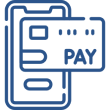
Our eBill system is getting an upgrade, ensuring a hassle-free and improved MTA customer experience. This new upgrade prioritizes your ease of use, making payments smoother and faster than ever. As we transition to the upgraded eBill system, there will be a few necessary adjustments to how you currently interact with our services:
- Formerly known as Auto Pay, our new system will refer to this as Auto Draft.
- All MTA members who want to begin or continue paying online must sign up with the new eBill system.
- You still need to register with Auto Draft after creating your eBill account.
- If you get have questions at any time, our help section will point you in the right direction.
Required Member Information
All required information pertains to the account holder of record.
CVC & Customer #
If you do not know your CVC (verbal password) and your Customer # (first 6 digits of your Statement #), then call MTA Billing at (907) 745 - 3211 option 1, option 1.
If you don’t know or have access to the email associated with your account, fill out this form:
Name
First and last name of the account holder of record.

Benefits of eBill

Text 2 Pay
Pay your bill from a text message.

Schedule Future Payments
Plan ahead and avoid late fees by scheduling your payments in advance.

See Payment History
Stay informed about your payment activity.

Easy-to-Use Auto Draft
Enable the Easy-to-Use Auto Draft feature to automate your bill payments.

Guest Pay
Easy to assist other members or family members with their payments.

Clean, Straightforward Design
Design that prioritizes user-friendliness and intuitive navigation.
Coming Soon
IVR
Automated phone payment system available 24/7.
Single Sign-On
With myMTA, you have a single sign-on to change your internet plan, see current usage, and pay your bills.
Multi-Pay
Pay more than one account with a single payment method.
Sign Up Now
We kindly request all members who utilize online payments to promptly set up their financial information and payment preferences in the new eBill system through our registration portal below. All members will be required to set up a new Auto Draft profile; simply follow the steps provided on the login page, ensuring you have your MTA member CVC code, account number, and email address ready of the account holder of record.
Don't forget! You must still register with Auto Draft after creating your eBill account to continue making online payments.

Need Help?
Call MTA at (907) 745-3211.
You can also review our user guides for additional information:
Step-by-step Video Guide to Register and Enroll in Auto Draft (Auto Pay)
Frequently Asked Questions
No, you can’t log in with your old account information. All members must provide the correct member information to create a new account with eBill.
Your CVC is the verbal password you set up on your account and the one used when contacting our support or billing team. If you don’t know your CVC (verbal password), you can call MTA Billing at (907) 745 – 3211.
No! Your CVC (verbal password) is only needed to verify your identity. You must create a new password, containing:
- At least 10 characters
- At least one digit
- At least one upper-case letter
- At least one lower-case letter
Your Customer # is the first 6 digits of your Statement #. You can access this by navigating to your latest billing statement and looking in the upper right corner.
We’re dedicated to improving our member’s experience. Upgrading our eBill system prioritizes your ease of use, making the payment experience smoother, faster, and ready for more changes to come!
Yes. Enroll in the new eBill system and register Auto Draft to continue making automatic payments. If you are having trouble signing up online or still need assistance, please call our billing department at (907) 745-3211.